Information about Discord Student Hubs
for school staff and administration
A community-made resource to Discord Student Hubs for primary and secondary school staff. If you were sent here by a student, they are aiming to inform you on the nature of Discord Student Hubs.
Disclaimer
This website is not operated by Discord. It is a community-made resource to help school officials understand Discord Student Hubs. For questions about this website, please email discord-hubs (at) adrian (dot) id (dot) au.
Contents
- What is Discord?
- How do students use Discord?
- What are Discord Student Hubs?
- How are students invited to Discord Student Hubs?
- How do schools moderate Discord?
- Information for Australian schools
- More resources
- About this website
What is Discord?
- Discord is a popular communication platform that allows communities of different sizes—from small groups of friends to large global communities—to communicate over voice, text or video.
- Individual communities are called Servers and can be kept invite-only or made publicly discoverable on the internet, then they're divided into text or voice rooms called Channels
- Discord has many features that social networks have (like Friends and Direct Messaging), but is more of a chat application as opposed to a website with a feed (like Twitter or Facebook)
- Discord is psuedonymous and users aren't required to use their real name
- Each server allows administrator and moderator privileges to be assigned by the owner or creator of that Server - these permissions include muting, kicking and banning from specific servers, but do not apply outside of that specific server
- Users must be aged 13 or older to use Discord
- Discord also has their own Terms of Service, Community Guidelines and Student Hub Guidelines which are enforced by the Discord Trust and Safety team
- More information on what Discord is can be found at their Parents & Educators webpage
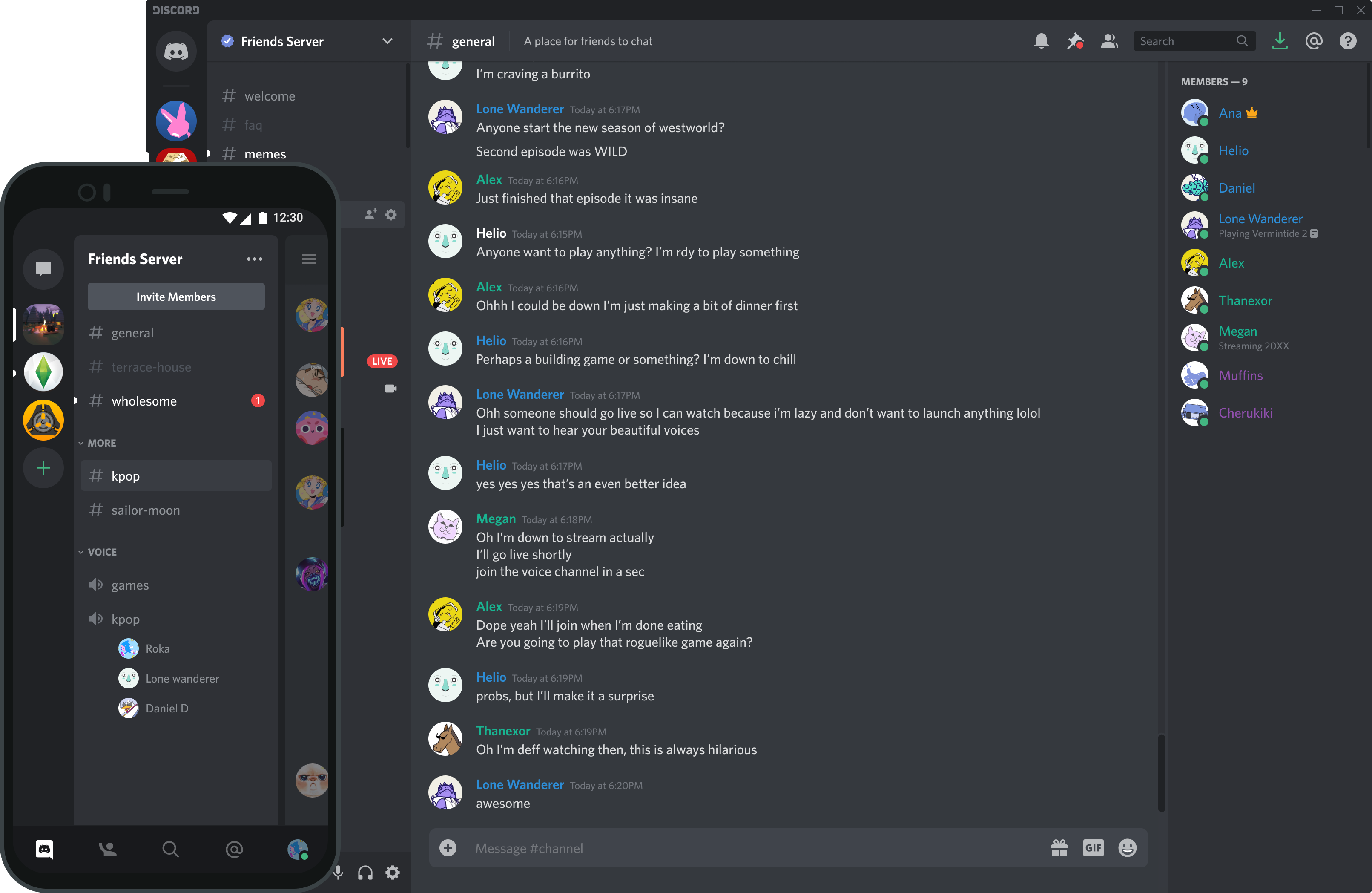
How do students use Discord?
Discord is especially popular amongst school students who want to find ways to interact with their classmates outside of school, especially during the coronavirus pandemic.
- Social communication
- Online gaming
- Study and learning
What are Discord Student Hubs?
Student Hubs are automatically-generated groupings of students on Discord from the same school, based on the school email address they provide to Discord.
- They allow students to find each other and add school-related Servers to a central location
- Discord Student Servers allow the option of replacing pseudonyms with real names to help students find each other
- This all takes place on a student's personal Discord account and allow them to connect their self-run Servers
- Students and schools have no control over Student Hubs – they are automatically-generated and managed solely by Discord
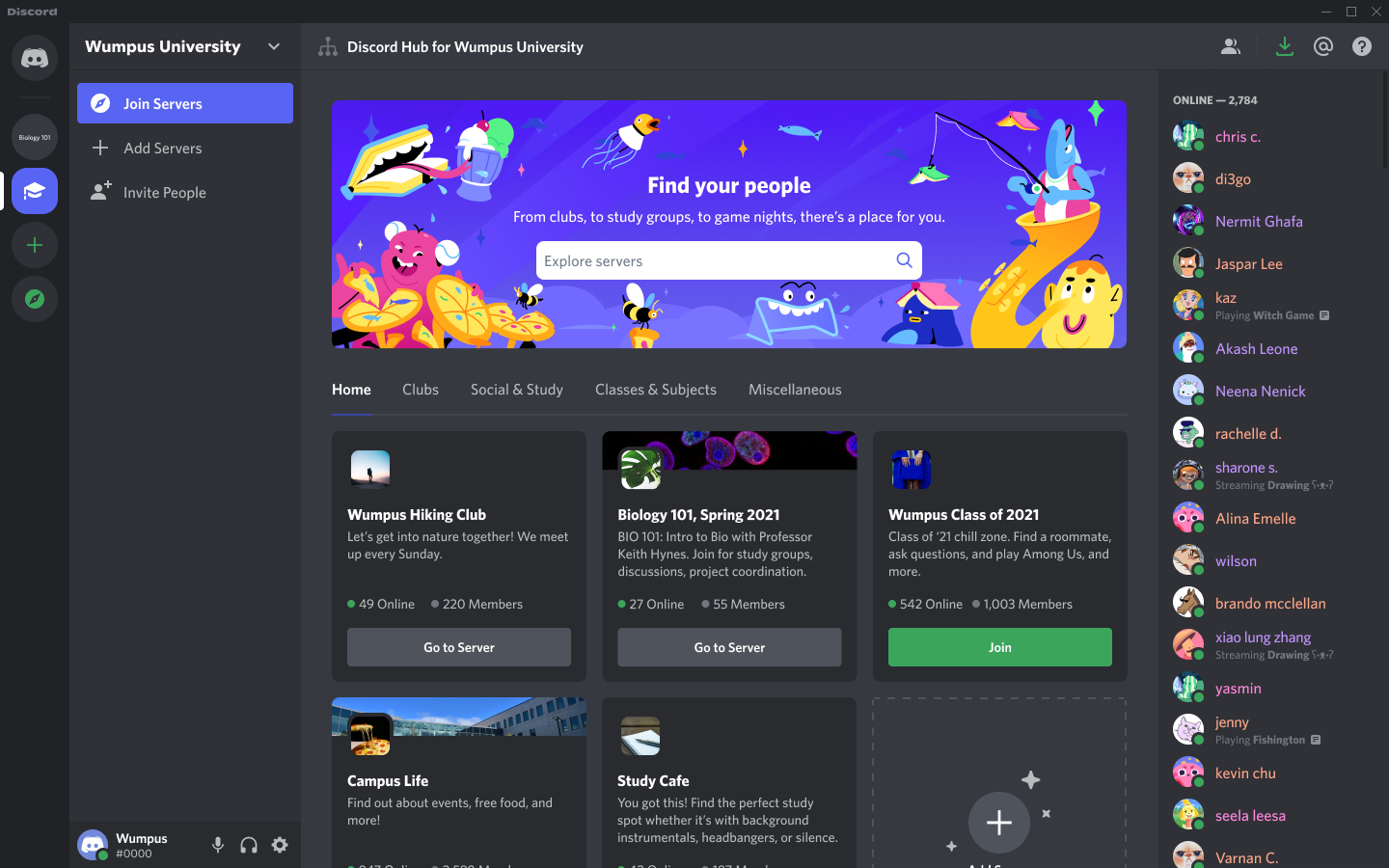
How are students invited to Discord Student Hubs?
- Discord provides a pop-up window for students to input and verify their school email address (e.g student@school.edu)
- School email addresses are only used to verify which student hub someone may access – it won't be visible to other Discord users nor shared with institutions
- Student Hubs are already live for most schools in Australia and are currently rolling out to colleges in the USA and Canada. It is now possible for students in many countries across the world to add their school to the hubs waitlist.
- Invite links to each institution's Student Hub are sent to school emails and can only be used by accounts which have verified their corresponding institutional email address
- Students can opt-out by leaving the Student Hub

How do schools moderate Discord?
You should not be worried about students using Discord - it is a great way for students to communicate and connect, especially during the coronavirus pandemic. Like most social media networks (e.g Twitter, Facebook) and personal chat applications (e.g WhatsApp, Messenger) there is no easy way for institutions to manage or moderate the actions of their students.- There is no easy way for schools to moderate Student Hubs or any aspect of Discord - it is a personal communication platform
- Student Hubs are not managed or affiliated with schools
- Most school internet filtering systems already block Discord and other communication platforms, including Palo Alto Networks - but this will not prevent students from accessing Discord in personal home network environments
- Our recommendation: talk to your students about your school's support and encouragement of safe online communication, provide resources against cyber-bullying and online abuse, and make clear your institution's policies towards online abuse between students at your school
- Although individual servers have their own moderation permissions, you can report abuse on the Discord platform to their Trust and Safety team
Information for Australian schools
- Australian schools are some of the first to gain access to the new Discord Student Hubs feature
- Public state education systems, including in New South Wales and Victoria, all use the same email address (e.g firstname.lastname@education.nsw.gov.au)
- As a consequence, students will have received many invites to schools across their state's public education system - this was poor oversight on Discord's behalf and students do not have any control over this
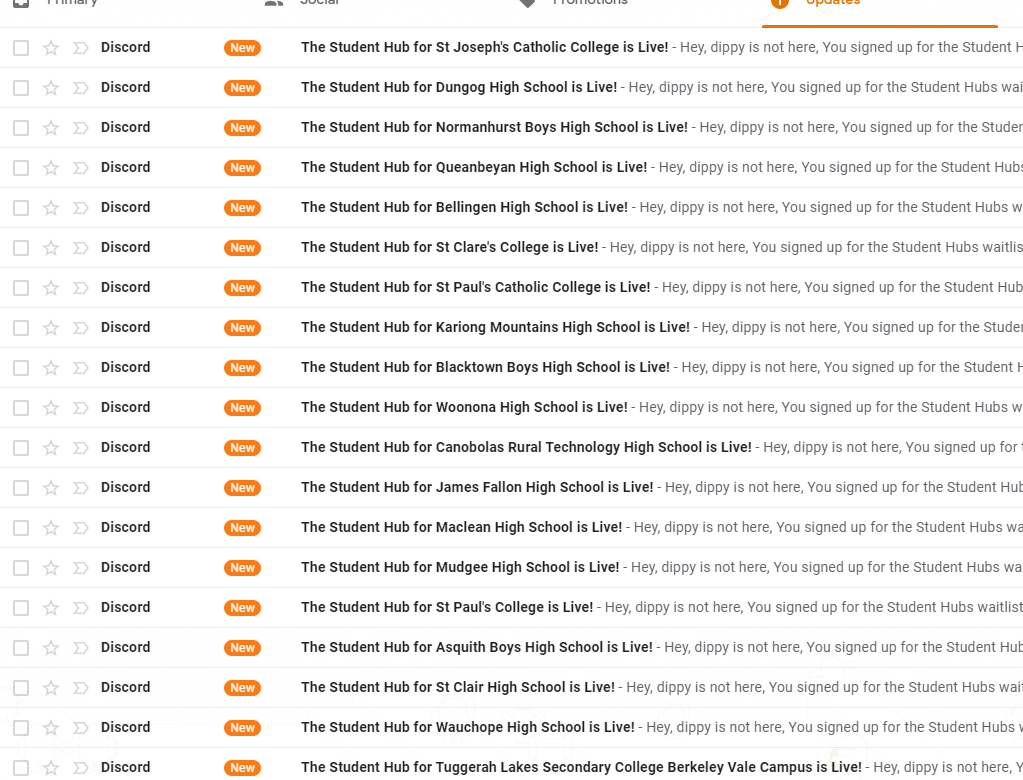
More resources
About this website
This website was produced by students in the community to help parents, school staff and school administrations to understand the nature of Discord and Discord Student Hubs. If you have any questions about Discord, you should contact them at their Support Center or if you have any questions about this website in particular, please email discord-hubs (at) adrian (dot) id (dot) au.
This site is open-source. Contribute on GitHub.
Don't forget – it's important to work together with your students to understand the nature of emerging online platforms like Discord